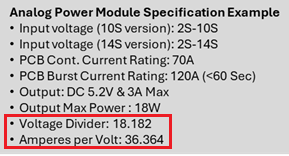General
Which ground control station systems does the G-A1 support?
G-A1 is compatible with Ardupilot's Mission Planner and PX4's QGroundControl. Please choose the system you prefer to operate G-A1.
Does G-A1 support analog power modules?
Yes. Please use our Power (Type 2) Analog Cable to connect the analog power module to G-A1.
Power
How do I install the analog power module on the G-A1 using ArduPilot's Mission Planner?
To connect an analog power source, please follow the configuration steps below.
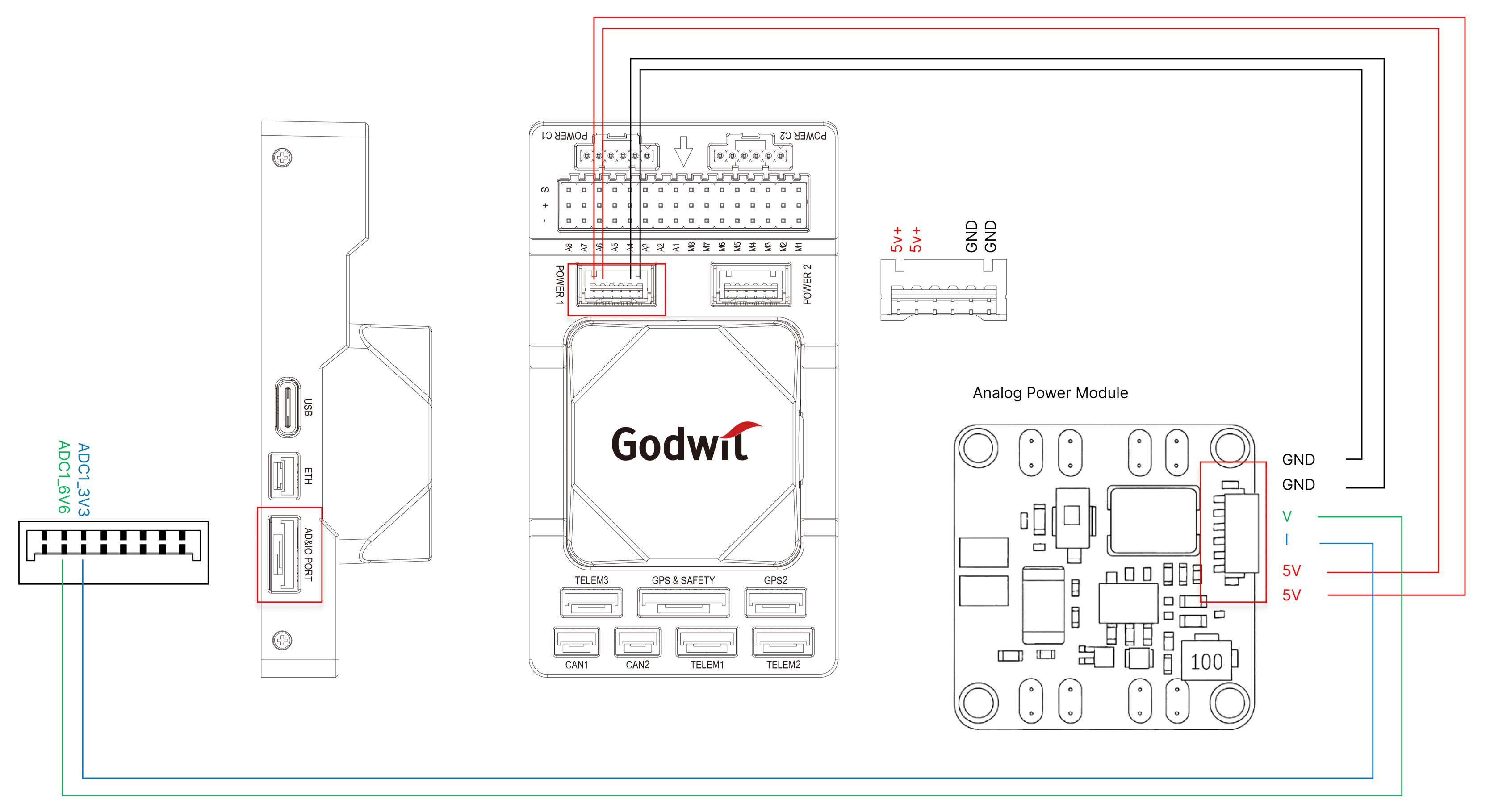
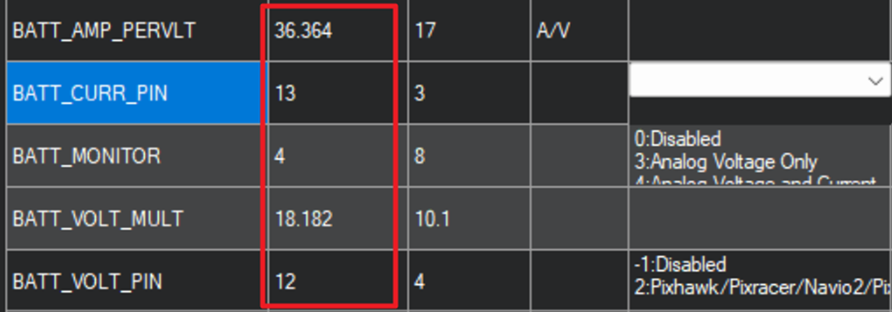
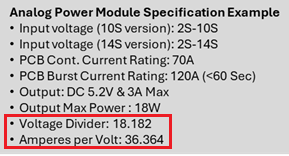
Accessories to be Prepared in Advance
- Godwit GA-1 Universal Controller
- Analog Power Module
- Power (Type 2) Analog Cable (Y type cable)
- USB Cable
- Computer (with Mission Planner)
Connection
Please refer to the diagram below and connect G-A1 to the analog power module. Ensure that the pin definitions of the analog module match those shown in the diagram.
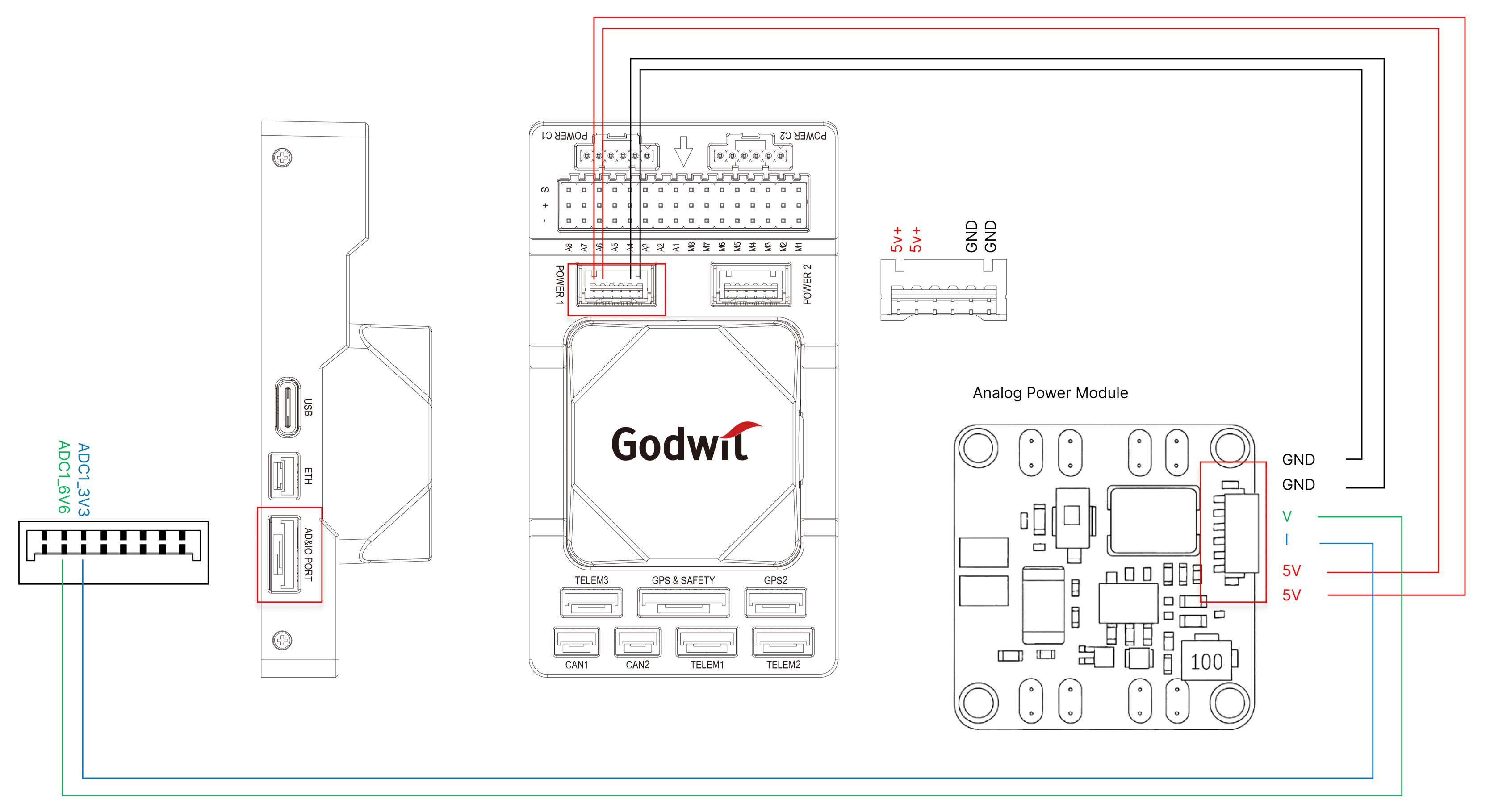
Configuration
- Connect G-A1 to a computer running Mission Planner via an USB cable.
- Open Full Parameter List from Config menu.
- Set “BATT_MONITOR” to 4 and then reboot the G-A1.
- Set the values as following:
- BATT_AMP_PERVLT=36.364*
- BATT_CURR_PIN=13 (ADC3.3)
- BATT_VOLT_MULT=18.182*
- BATT_VOLT_PIN=12 (ADC6.6)
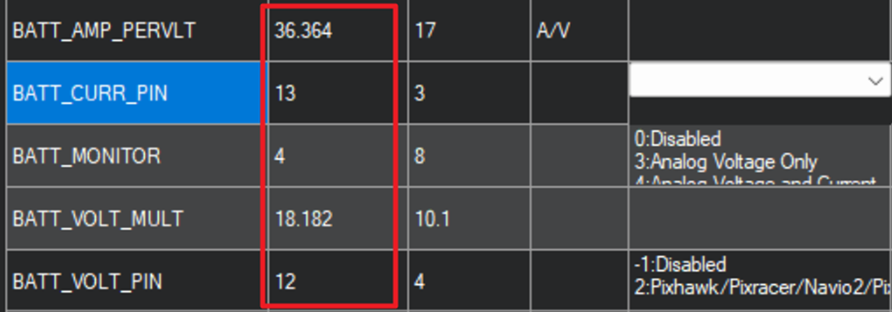
*The parameters BATT_AMP_PERVLT and BATT_VOLT_MULT are configured based on the analog power module’s Voltage Divider and Amperes-per specifications, respectively. They can be identified by referring to the specifications of the power module in use.
Tip:
Refer to the specifications of your power module to identify the BATT_AMP_PERVLT and BATT_VOLT_MULT parameters as shown below.